Usage reports are important to identify no. of users accessing site content which content is access most. These are helpful for managing content getting reports on available content. We can also call them site analytics or site audit details for a sharepoint site. These reports are helpful to understand the usage of content and actions taken by users. I will share multiple ways to get the site usage or audit details where site administrator can track the details for most viewed content, who views or downloaded, who modified and modified the permissions.
Site Usage detail:
This page shares the details for site usage detail for current site in last 7 days, 30 days and 90 days. It will list no. of news, site visits and most viewed content.
User can access the usage by clicking on Site Usage link by clicking on gear icon as shown in below screenshot or directly navigating to /_layouts/15/siteanalytics.aspx?view=19 page.
Usage Detail from SharePoint Admin center
You must be tenant administrator to access the site usage detail from tenant administrator. Go to SharePoint admin panel and open the new admin center which support modern ui.
You can see the site usage detail for all site collections.
It will also show the you message center which will have all the recent updates for SharePoint online.
SharePoint Audit logs
A sharepoint site collection administrator can generate the SharePoint audit log reports from site collection administration settings.

If site collection logs are available then you can generate the audit logs for last 3 months. The audit log setting gives option to get detail for content view and download detail but this do work for SharePoint online.
Security and Compliance Center
This will require global admin access on the office 365 Tenant as normal SharePoint admin cannot access it. This will help to get the usage details and can track all audit logs related to content view, file download, security change, file deletion and many others.





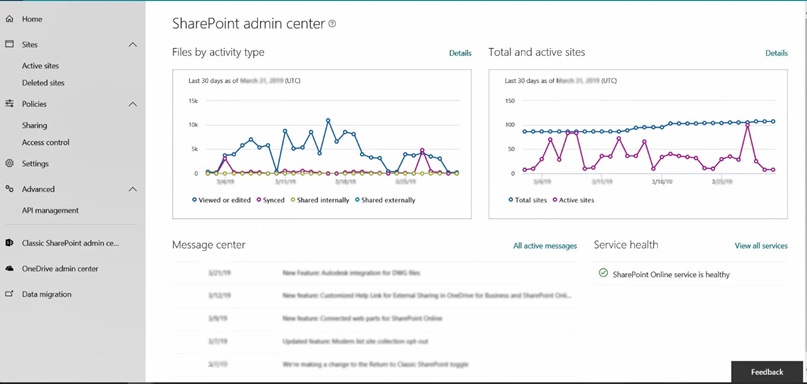










No Comments