Summary: Sometimes, your photos and important data may be deleted from your iPhone due to physical damage, failed system upgrade, or simply by mistake. But you don’t know how to restore them. This guide has a compiled list of top 10 iPhone data recovery tools that can help recover deleted photos, videos, or other data in different situations.
Smartphones are integral to our existence as it carries all our information including pictures, voice notes, messages, personal information, etc.
These important data could be lost due to hardware malfunction, software corruption, or human error. Usually, you can restore lost or deleted iPhone data from a backup folder. However, if there is no backup, you can simply use an iPhone data recovery software to get them back.
But choosing the right recovery software from the vast list of available options is not easy. Here, we have curated a list of the top 10 iPhone data recovery software that you can use to restore and recover deleted, lost, or corrupted iPhone or another iOS device data.
Factors to Consider While Choosing iPhone Data Recovery Tools
Before going through the list of the best iPhone data recovery software, let’s take a look at various factors that you should consider while choosing the right data recovery software.
- Reliability
Trust only the reliable brands that can back their claim when it comes to an all-inclusive data recovery software.
- Ease of Use
An app shouldn’t be complex and difficult to navigate for new users. It should be simple and intuitive enough to accomplish the task of data recovery easily.
- Features
The best iPhone data recovery software does more than just recover lost or deleted data, which means having multiple features spanning from data recovery to repair and even secure data erasure.
- Pricing
While most free iPhone data recovery tools claim to offer the best user experience, the best features are found amidst the paid software. So, choose a data recovery software within your budget to get the maximum benefits.
- User Reviews
Always read the reviews. Reviews add to the legitimacy of the software and help new users make the right choice when choosing the best iPhone data recovery software.
List of the Best iPhone Data Recovery Software
Now that we know what to consider while choosing an iPhone data recovery software to recover lost or deleted data. Let’s take a look at some of the top 10 iPhone data recovery tools available on the market.
- Stellar Toolkit for iPhone (Writer’s Choice)
After comparing the long list of available iPhone data recovery tools, we have selected Stellar Data Recovery for iPhone as the best software for recovering data that were lost or deleted due to software problems or errors while transferring them.
Offered by a trusted developer, this data recovery tool is safe to download and assures recovery of photos, videos, messages, documents, Safari bookmarks, contacts, notes, calendars, etc., from iPhone, iPad, iTunes, and iCloud.
Simultaneously, another unique advantage of this tool is the option for secure data erasure of unwanted files on iPhones and iPad, ensuring that the data is permanently removed beyond the scope of recovery.
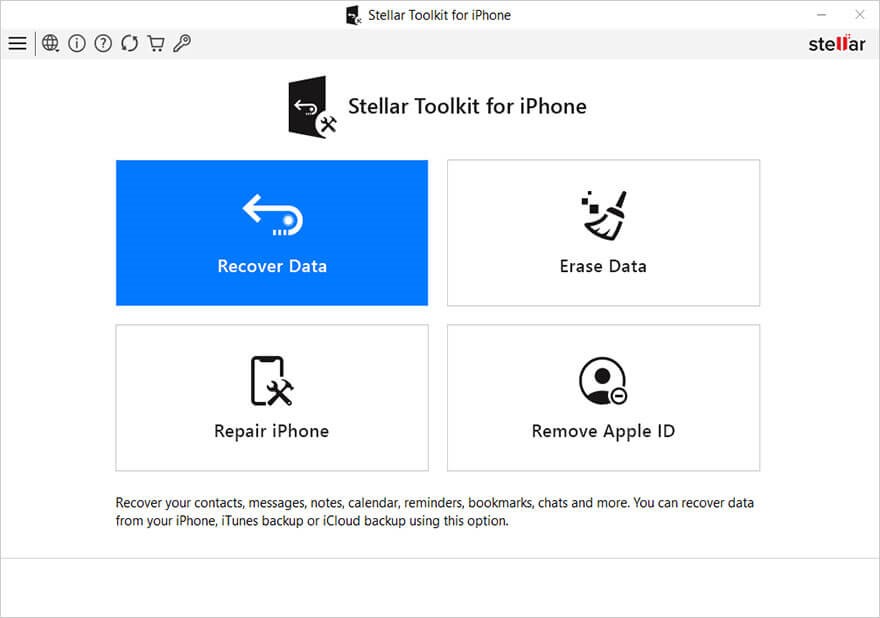
This iPhone software is compatible with all versions of iOS, including the latest version iOS 16. Stellar Toolkit for iPhone offers a complete suite of 4 advanced tools that include iPhone Data Recovery, iOS System Repair, Remove Apple ID from iPhone/iPad/ iPod Touch, and iPhone Data Erasure. This software is available in 2 variants: Toolkit and Toolkit Plus.
Pros –
- Data recovery via iTunes and iCloud backup.
- Permanently erases iPhone data to 0% recovery
- Wipes third-party apps and data on your iPhone or iPad.
- Erases previously deleted data beyond recovery
- Repair iOS issues on iPhone & iPad
- Remove Apple ID from iPhone
- Recover a wide range of deleted/lost data like photos, texts, contacts, etc.
- Fast data recovery speed*
- Easily recovers deleted texts from an iPhone
- Simple and clean user interface
- Recover videos from WhatsApp, Viber, Tango, etc.
- Can preview the recovered files before saving them
- Allows selective file recovery
- Offers 2 modes of scanning that is Quick Scan and Deep Scan
Cons –
- Can’t be installed directly onto iPhone.
Pricing –
- $49.99/Year for Toolkit
- $149.99/Year for Toolkit Plus
Note – *The Data recovery speed depends on various factors like the size of the data to be recovered, system configuration, etc.
- FonePaw iPhone Data Recovery
FonePaw iPhone Data Recovery is a handy iPhone data recovery tool that efficiently recovers deleted iPhone files, photos, videos, etc. This software also allows data recovery from social media applications. It can even recover data from stolen iPhones, water or system-damaged iPhones, factory resets, or forgotten passwords.
Pros
- Intuitive user interface and is easy-to-use.
- Supports more than 30 file types.
- Recovers data both from iTunes and iCloud backup.
Cons
- Must purchase the software to retrieve files.
Pricing
- Monthly License -$44.77
- Yearly License – $55.96
- Lifetime License – $66.47
- iBeesoft iPhone Data Recovery
iBeesoft iPhone Data Recovery helps recover deleted files, such as photos, videos, contacts, voicemails, etc. from your iPhone. It can even restore data lost after a system crash, accidental deletion, virus attack, physical damage, jailbreak, and faulty iOS update.
Pros –
- It has a simple and user-friendly interface.
- Previews the recoverable files before saving them.
- Extracts lost files from iCloud or iTunes backup.
Cons –
- Doesn’t repair iOS errors.
Pricing –
- $49.95 for one PC
- $69.95 for 2-5 PCs
- $199.95 for unlimited PCs
- Tenorshare UltData
Tenorshare UltData iPhone Data Recovery Software offers three recovery modes – Direct Data Restoration, iCloud File Retrieval, and iTunes Backup Recovery to restore lost data.
Pros –
- User-friendly interface
- Data recovery straight from iTunes, iCloud backup, and iPhone
- Supports recovery of 35 file formats
- Preview of recoverable files available
Cons –
- Takes a long time to scan
- Doesn’t fully recover the data
Pricing –
- Monthly License – $45.95
- Lifetime License – $59.95
- Disk Drill iPhone Data Recovery
Disk Drill recovers almost all types of deleted, lost, or missing data from iPhone.
Pros –
- One-click approach for iPhone data recovery
- Multiple file formats supported
- iCloud and iTunes backup data recovery
- Extra features available with the paid version
- Sleek and simple interface
Cons –
- No file saving option, only preview
- Hefty price tag
Pricing –
- · Basic – Free up to 500 MB
- [PD1] [VS2]
- Dr.Fone by Wondershare
Dr.Fone is a complete data recovery solution for iOS and Android. It helps recover missing and lost iPhone images, texts, contacts, etc. It also resolves issues arising due to phone transfer, system breakdowns, data loss, and much more.
Pros
- Fast processing speed
- Intuitive UI
- Recovers data from iTunes, iCloud, and iPhone
- Recovers HEIC photos from iCloud
- Compatible with almost all iPhones
- Allows preview of backup files before restoration
Cons:
- Recovery is not possible with the trial version
- A little expensive
Price:
- 1-Year License: $59.95/year
- Dr. Fone Toolkit: $99.95
- Dr. Fone Full Toolkit: $139.95
- EaseUS Mobisaver
EaseUS MobiSaver is an iOS data recovery software that can retrieve lost or deleted iPhone files, videos, photos, etc. It supports Mac and Windows OS and can also recover data in case of jailbreak damage.
Pros –
- Recovers all kinds of iPhone data with the paid version.
- Recovers data from a jailbroken iPhone.
- Clean interface with simple steps for recovering data
- Allows you to filter the scan results.
Cons –
- Limited data recovery functionality in the free version
- Random connectivity issues between the iOS device and the system.
Pricing –
- Free (with limited data recovery)
- Windows Pro Edition for $59.95/month
- Mac Pro Edition for 79.95/ month
- iMobie PhoneRescue
iMobie PhoneRescue is one of the best tools for data recovery to get back lost files from iOS devices, iTunes, or iCloud backup. This software also works when your iOS system crashes or your iPhone gets stuck in Recover/DFU mode, etc.
Pros –
- Allows to remove the lock screen on the iPhone.
- Modern interface that is easy-to-use and navigate.
- Compatible with the latest version of iOS and iPadOS.
- Allows you to preview the recovered file before restoring
Cons –
- Takes too long to scan the iPhone.
- With the free version, you can only preview the recovered data.
Pricing –
- 1-year license for $69.99
- Lifetime license for $99.99
- MobiKin Doctor for iOS
MobiKin Doctor is a comprehensive data recovery tool to recover data from iPhone, iPad, iPod Touch, and iTunes backups. This software is capable of recovering photos, videos, audio, voicemails, notes, calendars, attachments, and other data types from iPhones.
Pros –
- Recover data from all iOS devices like iOS 16 and the below version.
- Preview recovered data before saving them.
- Easy-to-use interface.
Cons –
- You need to purchase the software to recover the data.
Pricing –
- One-Year License – $49.95
- Lifetime License – $69.95
- Primo iPhone Data Recovery
Primo iPhone Data Recovery is another easy-to-use tool that recovers lost data from iPhones. This iPhone data recovery software can recover lost or deleted photos, videos, text messages, and more even if your iPhone is encrypted or damaged. Here’s an overlook of the features, pros, cons, and pricing of this tool.
Pros –
- Restore data directly from iPhone, iPad, or iPod Touch.
- Restore data from iTunes backup and iCloud.
- Allowed to save recovered data in HTML, TXT, or CSV file formats.
- Three recovery modes increase the rate of data recovery.
- Simple and easy-to-use interface.
Cons –
- Takes a bit of time to launch.
Pricing –
- $39.99 for a Personal License
- $59.99 for Family License
Bottom Line
In this guide, we have listed the top 10 data recovery tools you can use for recovering lost or deleted data from an iPhone. However, before choosing the best iPhone data recovery software, it’s important to consider a few factors, such as ease-of-use, reliability, price, and user reviews.
While there are numerous iPhone data recovery software in the market, we recommend going for Stellar Toolkit for iPhone. The software is easy-to-use and effectively recovers lost or deleted data from iPhone/iPad/iPod Touch, iTunes, and iCloud backup.
[PD1]Verify prices for all software for all editions
[VS2]I have checked and updated









No Comments