
SQL database can encounter some serious issues anytime and often, the users have no other option other than restoring the last good backup file. But what to do if the SQL backup file itself becomes corrupt? Sounds tricky, right? Do not worry as we will share the ideal solution to repair corrupt SQL backup file.
“Due to virus attack, our SQL database got infected badly. Even after trying several manual methods, we failed to remove the corruptions. The only option left was to perform a BAK file restoration. But the real surprise was waiting for us. During the restoration, we found out the BAK file has also been damaged. The database contains mission-critical data and we cannot see any other option than to fix the BAK file. Does anyone know how to repair corrupt SQL backup file and restore it in Live SQL database?”
SQL BAK file corruptions also affect numerous SQL Server users. Therefore, we see people complaining about BAK file corruption as they do regarding MDF or LDF file corruption. Understandably, BAK file corruption causes more trouble than MDF or LDF file corruption. The reason is, users can restore BAK file during database corruption but in case of backup file corruption, there is no other alternative. Moreover, there is no manual approach to repair corrupt SQL backup file.
Because of these issues, damaged SQL BAK puts SQL Server users in a vulnerable situation. This write-up will focus on how they can get rid of this situation in an effortless manner. Continue reading to learn the stepwise automated method to fix SQL BAK file corruption.
How to Repair Corrupt SQL Backup File and Restore it in Live Database or .CSV Script
As mentioned earlier, if your SQL backup file has gone corrupt, you cannot fix it manually. But, SQL BAK file repair tools like SQL Bak Repair can easily solve this problem for you. This application has the ability to remove SQL BAK file corruptions. At the same time, it can restore the corruption-free healthy backup file in live SQL database or in .csv format. Let us share the complete process of BAK file repair and restoration for your convenience.
1. Download and start the tool and click on Browse to load the file.

2. To add a single file, choose ‘Scan Options’ tab and click on Browse button. Select the corrupt BAK file. Also, choose the correct SQL Server version or allow the software to auto-detect the version.
Or
To repair multiple BAK files, select ‘Multiple Backup Files Option’ tab. Then, you can add bulk backup files by Add File(s) or Add Folder options. You can also ask the tool to fetch all the backup files from which you can select the necessary ones.

3. When the files are loaded, click on Recover button to get rid of all the corruptions.

4. After scanning, the software will show the summary of recovered item list. Click on Close.

5. Now, all the components of SQL BAK file will be available for Preview. You can select any item to get its preview.
6. Click on Export button to restore the backup file.

7. A dialog box will appear where you need to choose certain settings. Select between SQL Server Database and SQL Server Compatible SQL Scripts under ‘Export To/As’ section.

8. Choose the database authentication mode and provide necessary information.

9. Also, choose the destination database and collation settings.
10. Now, it is time to select the database components you wish to restore. Also, select ‘Export options’ between Export with Only Schema and Export with Schema and Data.

11. Click on Export to start restoring the backup file.
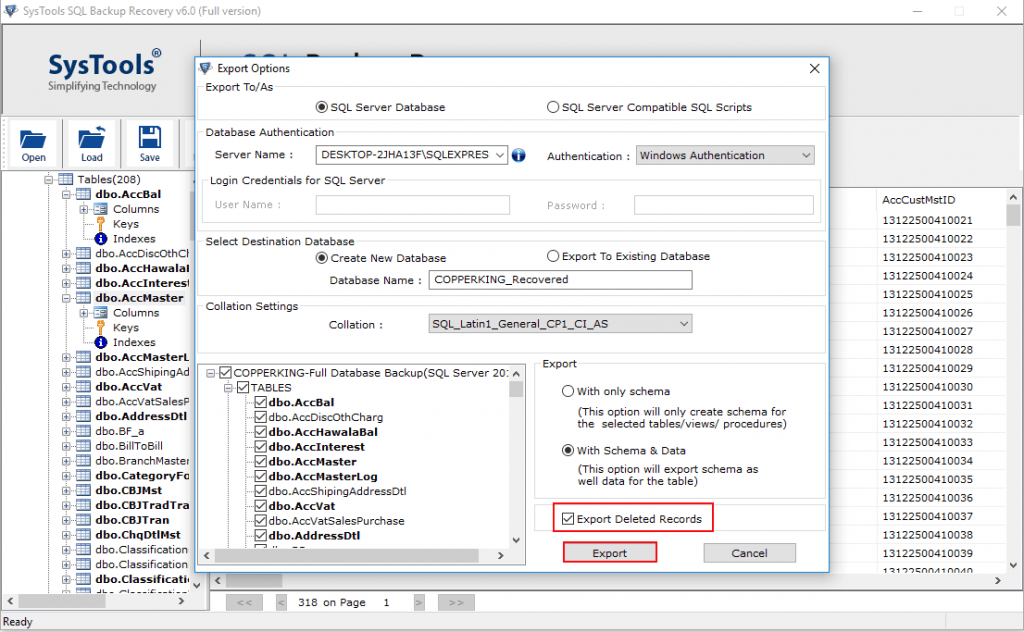
12. The tool will notify you upon the completion of the restoration process and show you the export records.
13. When you click on Close button, the application will prompt you whether you want to export the files in CSV file format. Click Yes and choose a folder to save the CSV file report.

14. Open SQL database and you will see the restored data there.

How the Avail the Application
If you want to use this software, there are two different versions available. You can download the demo version of the tool to perform SQL BAK file repair free. But this version has some limitations as it will only allow you to preview the items of SQL backup file. For complete data recovery and backup restoration, you need to purchase the full version. The purchase is done by fully secured gateway and your data will remain completely secure.
Final Words
If you are looking for the solution to repair corrupt SQL backup file and restore in Live SQL database, here is the right method for you. Using this technique, you can remove all corruptions from the BAK file and restore it in live database. This tool will also let you save the details as .csv script.









No Comments